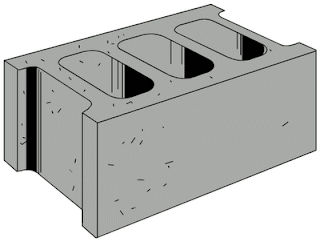I read an article that talked about the state of Flash development. A couple years ago, Flash developers were making around $50k a year. However the article stated Flash developers make upwards of $150k. Bamm. That's a nice chunk of change. I thought I would look into this.
I read an article that talked about the state of Flash development. A couple years ago, Flash developers were making around $50k a year. However the article stated Flash developers make upwards of $150k. Bamm. That's a nice chunk of change. I thought I would look into this.Checked out some local job listings. There were indeed a number of Flash developer positions in the area. Some of them even posted their salary ranges. However the highest paying ones were $100k or maybe one $110k job. No salaries were even close to $150k.
The jobs themselves required graphic design skills. You also need to know ActionScript. Not sure what that is exactly. However I am not a Flash developer. May never become one. I am always looking for the high compensation technical areas. Flash might not be on the top. It still could be worthwhile to investigate a little further.