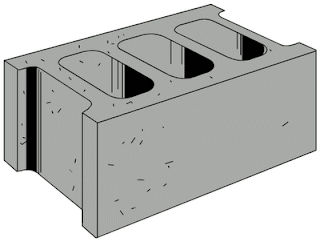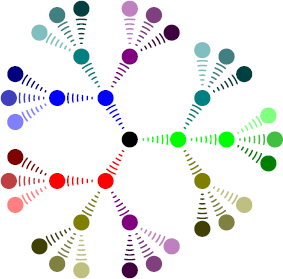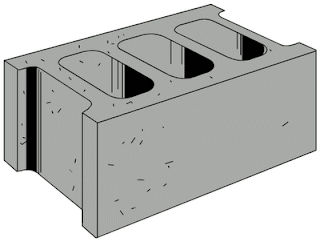
HTML elements can generally be classified as either block or
inline. Block elements take up the full width of their area, and normally have a new line before and after the element. An
inline element takes up only the width it requires, and does not force a newline.
Some examples of block elements are p, div, h1, blockquote and ul. Examples of
inline elements are span, a, strong,
, and img. Note that the image element actually behaves a little like both types of elements. Table is another element that is not strictly block or
inline.
Blocks can contain other blocks and
inline elements. They take up the entire width of their parent content box. They normally begin on a new line. Block element are also called block-level elements. They describe structure.
Inline elements can online contain text or other
inline elements. They do not break the flow. They also do not form new blocks.
Inline elements join with other
inline elements horizontally, and wrap only if they reach the end of the parent content box.
Inline elements are also called text-level elements. They usually describe the appearance. You cannot set the width of
inline elements. Their width are controlled by their containers. Be warned that Internet Explorer does not follow this last rule.
In all of this, you should know that the type (block or
inline) that an element normally is can be redefined using the display tag. Here are some more rules. Elements in the body are either
block or
inline. An
inline element cannot be directly under the body level tags. Knowing block and
inline can separate you from the rank and file HTML coders.
 The instructor of my XHTML class told us to download Adobe Dreamweaver to do HTML pages quickly. Adobe has a 30 day trial that anybody can. Well I got the program installed. The user interface does not look intuitively obvious.
The instructor of my XHTML class told us to download Adobe Dreamweaver to do HTML pages quickly. Adobe has a 30 day trial that anybody can. Well I got the program installed. The user interface does not look intuitively obvious.